AZW3 to PDF: A Comprehensive Guide
With the popularity of eBooks, many people need to convert their eBooks into different formats for various reasons. One of the most common conversions is from AZW3 to PDF. In this article, we will provide a step-by-step guide on converting AZW3 to PDF and discuss the benefits of doing so. See also Convert Epub to PDF and Convert Mobi to PDF.
Table of Contents
- Introduction
- What is the AZW3 format?
- Why Convert AZW3 to PDF?
- How to Convert AZW3 to PDF
- Method 1: Using an Online Converter
- Method 2: Using Calibre
- Method 3: Using Adobe Acrobat
- Tips for Successful Conversion
- Conclusion
- FAQs
Introduction
Amazon Kindle is one of the most popular e-readers in the world, and it uses its own file format called AZW3. While this format is great for reading on a Kindle device, reading on other e-readers or devices can be challenging. Additionally, many people prefer PDF format because it’s more versatile and can be opened on any device. In this article, we will discuss the benefits of converting AZW3 to PDF and provide a step-by-step guide on how to do it.
What is the AZW3 format?
AZW3 is a file format used by Amazon Kindle e-readers. It’s an updated version of the AZW format, which was used on earlier Kindle devices. The AZW3 format supports HTML5 and CSS3, making it more flexible and customizable than its predecessor. However, it’s still a proprietary format that can only be read on Amazon Kindle devices or using a Kindle app.
Why Convert AZW3 to PDF?
There are several reasons why you may want to convert AZW3 to PDF. Firstly, the PDF format is more versatile and can be opened on any device, including smartphones, tablets, laptops, and desktop computers. Secondly, the PDF format is more accessible, and screen readers can read it for the visually impaired. Additionally, PDF format is more suitable for printing, as it preserves the layout and formatting of the original document.
How to Convert AZW3 to PDF
There are several ways to convert AZW3 to PDF. Here are three methods:
Method 1: Using an Online Converter
- Go to an online converter website such as zamzar.com or online-convert.com
- Upload your AZW3 file
- Select PDF as the output format
- Click Convert
The conversion may take a few minutes, depending on the file size. Once it’s done, you can download the PDF file.
Method 2: Using Calibre
Calibre is a free and open-source e-book management tool that can be used to convert AZW3 to PDF.
- Download and install Calibre from calibre-ebook.com
- Open Calibre and click on “Add books” to add your AZW3 file
- Once the book is added to Calibre, select it and click on “Convert books.”
- Select PDF as the output format
- Click OK
The conversion may take a few minutes, depending on the file size. Once it’s done, you can find the PDF file in the Calibre library.
Method 3: Using Adobe Acrobat
Adobe Acrobat is a paid software that can be used to convert AZW3 to PDF.
- Download and install Adobe Acrobat from adobe.com
- Open Adobe Acrobat and click on “File” > “Create” > “PDF from File.”
- Select your AZW3 file
- Click “Convert”
The conversion may take a few minutes, depending on the file size. Once it’s done, you can save the PDF file.
Tips for Successful Conversion
Here are some tips to ensure successful conversion from AZW3 to PDF:
- Use a reputable conversion tool or software to avoid any potential malware or viruses.
- Make sure to check the output PDF file to ensure that the formatting and layout are preserved.
- If the converted PDF file is too large, reduce the file size by compressing images or removing unnecessary elements.
- Remember that some features, such as hyperlinks or interactive elements, may not be preserved during conversion.
Conclusion
Converting AZW3 to PDF can benefit those who prefer the versatility, accessibility, and printability of PDF format. Several methods are available to convert AZW3 to PDF, including online converters, Calibre, and Adobe Acrobat. By following the tips for a successful conversion, you can ensure that the output PDF file is of high quality and preserves the original formatting and layout.
FAQs
- Can I convert AZW3 to PDF on my smartphone or tablet?
Yes, you can use an online converter website on your smartphone or tablet to convert AZW3 to PDF. - Is it legal to convert AZW3 to PDF?
It’s legal to convert AZW3 to PDF for personal use, but it’s not legal to distribute or sell the converted file without permission from the copyright holder. - Can I convert a batch of AZW3 files to PDF at once?
Yes, you can use Calibre to batch-convert AZW3 files to PDF. - Will the converted PDF file preserve the original fonts and images?
Yes, If the conversion succeeds, the PDF file should preserve the original fonts and images. - Is Adobe Acrobat the only software that can convert AZW3 to PDF?
No, several other paid and free software options are available, including Calibre and online converters.


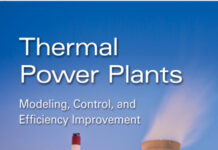
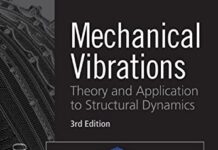


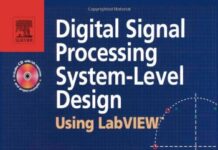
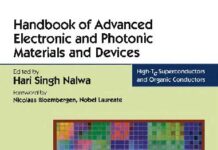
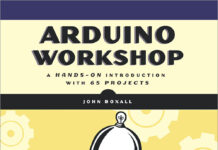
![[PDF] Draw Buildings and Cities in 15 Minutes Draw Buildings and Cities in 15 Minutes pdf](https://freepdfbook.com/wp-content/uploads/2021/06/Draw-Buildings-and-Cities-in-15-Minutes-218x150.jpg)


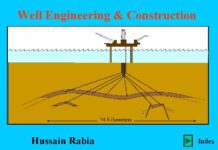


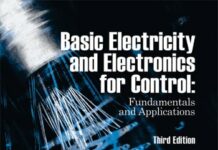
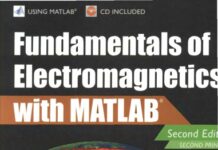
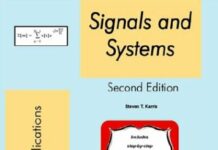
![[PDF] Digital Image Processing An Algorithmic Introduction Using Java Digital Image Processing An Algorithmic Introduction Using Java](https://freepdfbook.com/wp-content/uploads/2022/06/Digital-Image-Processing-An-Algorithmic-Introduction-Using-Java.jpg)

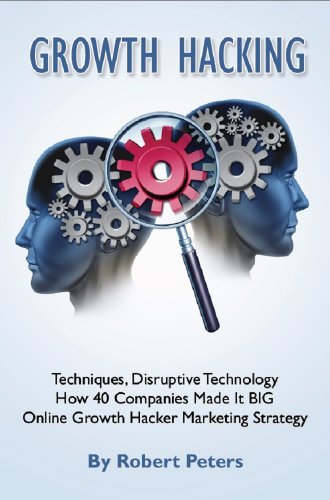
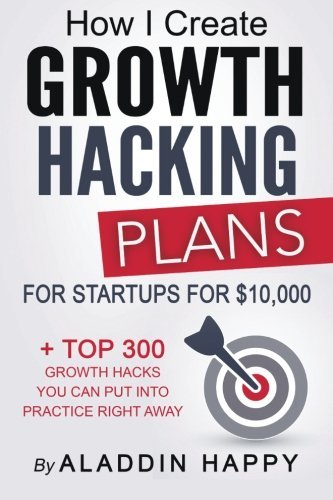
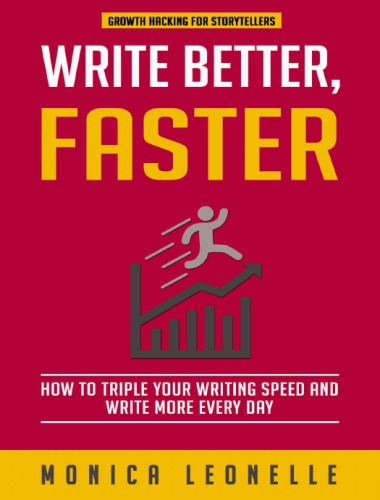
![[PDF] 43 Years JEE ADVANCED + JEE MAIN Chapterwise & Topicwise Solved Papers 43 Years JEE ADVANCED (1978-2020) + JEE MAIN Chapterwise & Topicwise Solved Papers Physics PDF](https://freepdfbook.com/wp-content/uploads/2022/03/43-Years-JEE-ADVANCED-1978-2020.jpg)

![[PDF] Problems in Physical Chemistry for JEE (Main & Advanced) Problems in Physical Chemistry for JEE (Main & Advanced) Free PDF Book Download](https://freepdfbook.com/wp-content/uploads/2022/03/Problems-in-Physical-Chemistry-for-JEE-Main-Advanced.jpg)
![[PDF] Engineering Physics (McGraw Hill)](https://freepdfbook.com/wp-content/uploads/2021/05/bafc8c2685bb6823a9c56134f7fba5df.jpeg)
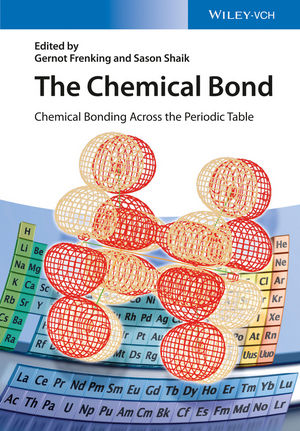
![[PDF] Engineering Chemistry By Shashi Chawla](https://freepdfbook.com/wp-content/uploads/2022/05/Theory-And-Practicals-of-Engineering-Chemistry-By-Shashi-Chawla-free-pdf-book.jpeg)
![[PDF] Chemistry: An Introduction to Organic, Inorganic & Physical Chemistry Chemistry: An Introduction to Organic, Inorganic & Physical Chemistry](https://freepdfbook.com/wp-content/uploads/2022/04/Chemistry-An-Introduction-to-Organic-Inorganic-Physical-Chemistry.jpg)
![[PDF] Essentials of Physical Chemistry Essentials of Physical Chemistry Free PDF Book by Bahl](https://freepdfbook.com/wp-content/uploads/2022/04/Essentials-of-Physical-Chemistry-bahl.jpg)
![[PDF] Biological control of plant-parasitic nematodes: soil ecosystem management in sustainable agriculture Biological control of plant-parasitic nematodes: soil ecosystem management in sustainable agriculture](https://freepdfbook.com/wp-content/uploads/2022/05/Biological-control-of-plant-parasitic-nematodes-soil-ecosystem-management-in-sustainable-agriculture.jpg)
![[PDF] Human Anatomy: Color Atlas and Textbook Human Anatomy: Color Atlas and Textbook Free PDF Book](https://freepdfbook.com/wp-content/uploads/2022/05/Human-Anatomy-Color-Atlas-and-Textbook.jpg)
![[PDF] Concepts of Biology Book [Free Download]](https://freepdfbook.com/wp-content/uploads/2022/05/Concepts-of-Biology.jpg)
![[PDF] Essentials of Biology [Free Download] Essentials of Biology Free PDF BOok Download](https://freepdfbook.com/wp-content/uploads/2022/05/Essentials-of-Biology-Free-PDF-Book-Downlaod.jpg)
![[PDF] Human Biology Book [Free Download]](https://freepdfbook.com/wp-content/uploads/2022/05/PDF-Human-Biology-Book-Free-Download.jpg)